- It has never been more important for small businesses to ensure they’re safeguarded from cyber security attacks. More cyber criminals are surfacing to take advantage of poorly protected small businesses during COVID-19. They’re actively orchestrating scams and phishing emails to exploit people’s concerns and desire for information about COVID-19. They’re directing these people to legitimate-looking websites designed to either install malicious software or steal personal information.The COVID-19 pandemic has created unprecedented changes to business operations that many owners weren’t prepared for. To comply with social distancing guidelines, countless businesses have been forced to close their doors and shift their workforce to remote working. This increase in remote working has created more opportunities for cyber attackers to gain unauthorised access to systems, which can lead to significant harm in the physical world.
Business owners need to ensure their IT infrastructure is secured to support and protect their staff working remotely. Cyber security provides secure, private, safe and reliable access to technology. Cyber-attacks often occur when businesses have weak spots in their cyber security. Applications, devices, information storage, systems and networks need to be regularly reviewed for any vulnerabilities. Without protection, it is likely that you could fall victim to malicious cyber activity.
Here are three key areas that will help safeguard your small business from cyber-attacks:
1. Manage device endpoints for remote access
With more employees now working from home, it’s vital to have a remote access solution that provides effective endpoint security. An endpoint is a device – such as desktop, laptop, smart TV – that is connected to a network. Endpoints exist almost everywhere, and that is why they need protection from cyber criminals. Remote access solutions with endpoint security should allow your remote workforce to remain productive, whilst proactively securing both your company’s network and employees’ devices.
You should also be weary of certain endpoints that connect to your remote access solution, such as home networks and devices. If your solution trusts these endpoints, you will require more controls to mitigate IT risks that stem from them. We recommend supplying and configuring a work laptop and network connection (such as portable mobile hotspots) to remote workers so they can safely connect to your company’s Operational Technology Environment. This avoids employees having to use home computing and networks all together.
2. Educate staff about sound cyber security practices
A small business can suffer irreparable damage from just one cyber security breach. Unfortunately, human error is a significant contributor to this and poses a great risk to your business. It’s crucial for employees to receive regular training about how they can help defend against cyber threats. Employees need to take personal responsibility for device usage and any sensitive information they handle.
Here are some tips you can share with staff:
- Use strong passwords and update them regularly: Create passwords that are long, complex and not easily guessed.
- Don’t open email attachments from unknown senders: They could be infected with malware that can delete data, cause major damage to computer systems and networks, and send valuable information back to the attackers.
- Don’t click on links in emails from unknown senders or unfamiliar websites: Since early March 2020, the Australian Cyber Security Centre (ACSC) has seen an increase in various COVID-19 themed scams, online frauds and phishing campaigns. Phishing messages can look extremely authentic and convincing, but they unlawfully attempt to obtain sensitive information (such as date of birth, credit card number, or usernames and passwords).
- Avoid using unsecure Wi-Fi networks in public places: Accessing public Wi-Fi leaves you vulnerable to hackers that position themselves between you and the network connection point.
- Manage your social media settings: Limit how much personal information you share on social media. Social engineering cyber-criminals can often gather your personal information by simply surfing your social media profiles for date of birth, education, interests, etc. They will use this information to try answer security questions and access your different accounts.
3. Keep all software updated regularly
Keeping your operating system and applications up to date is a great way to protect your business from being hacked. Hackers often gain access to IT systems and apps via code defects – known as exploits. If you do not make regular updates, your network, systems and applications are left vulnerable to cyber-attacks. Installing software updates as soon as they’re available will limit the amount of time cyber-criminals have to find and take advantage of exploits. If auto-updates for software or apps are available, set a convenient time for them to occur so they do not disrupt your daily business operations.
Prevent, detect and protect
As a result of COVID-19, countless small businesses have been forced to move their staff to a remote working arrangement. This quick and unexpected pivot has meant that many businesses were unable to devise and execute effective work from home policies. With increase in remote working, cyber security risks have heightened and malicious actors are actively working to exploit weak spots.
Muscatech can partner with you to ensure your business and employees are safe from cyber-attacks. To ensure you’re adequately covered, we take a business-wide, layered approach to cyber security.
We’ll evaluate and analyse your business to tailor a security solution that aligns with your business operations. Our solution involves a combination of IT asset protection; training employees on how to identify, prevent and respond to cyber threats; implementing the latest software; providing data, device, and network security to prevent breaches; and much more.
Get in contact with us today to protect your business from cyber-attacks.
References:
https://www.impactmybiz.com/blog/blog-remote-work-endpoint-security/
https://securityboulevard.com/2020/04/endpoint-device-controls-for-secure-remote-working/