Microsoft Teams (Teams) is one of the information technology (IT) world’s leading collaborative solutions, allowing companies to enhance their communication and collaboration efforts to increase their business’s process efficiency.
But like with all IT solutions, Teams has undergone an overhaul of its features, resulting in the widely available ‘Microsoft Teams Premium’. But what is Teams Premium, and is it necessary for organisations to use? These questions and more can be answered with this easy-to-understand guide to Teams Premium.
An explanation of Teams Premium
Teams Premium is an add-on that grants users a suite of advanced functions and features that upgrade their pre-existing Teams platform. These features allow business owners to create customised meeting experiences, along with implementing security measures that other versions of Teams do not have. The add-on’s pricing scheme is similar to Microsoft 365. As in, they both use subscriptions based on per-user/per-month.
What is included in Microsoft Teams Premium?
Teams’ premium add-on is a powerful solution for tailoring the Teams platform to the exact specifications of your business. Teams’ premium features are versatile and robust, allowing businesses to operate the platform according to their requirements and values.
While the number of features may seem overwhelming, rest assured that they are intuitive and fully capable of taking your collaborative solutions to levels that augment business efficiency.
These features include:
Advanced meeting protection
Various security features are deployed to safeguard team meetings and the conversations that take place within them. From watermarking meetings to limiting recording privileges to authorised personnel, advanced meeting protection can make it easier for businesses and meeting organisers to control the security measures surrounding their important meetings.
AI-generated tasks
Artificial intelligence is used to automatically generate action items from meetings. This can be incredibly helpful in streamlining the process of completing tasks and can free up people’s time for more important initiatives.
Branded meetings
Branded meetings allow you to impose your company’s colours and logos onto Teams’ meetings. At the same time, this feature gives you the ability to use organisation together mode scenes and brand-specific backgrounds to give your meetings more of a personal touch.
While this might not seem like a way to boost business efficiency, tailoring the look and feel of your meetings can allow you to create a professional image that impresses your clients and unifies your team members. Users are also able to utilise customised meeting templates to speed up meeting configurations – a fast and easy way to set up compliant meetings.
Advanced analytics
With advanced analytics, users can gather and leverage in-depth insights into their employees’ usage of Teams. For example, you can monitor individuals’ start and end times on tasks, or how many messages people send within a given period. Knowing these behaviours can help business owners identify specific processes or configurations that need to be improved/changed to increase the relevancy of collaborative solutions and make employees more engaged.
Advanced webinars
Teams Premium contains several functions that allow users to streamline the creation and hosting of webinars. Positive webinar experiences can reward organisations with increased business efficiency and make employees feel empowered for success. The opposite can make a company appear unprofessional and disorganised – a detriment to all organisations.
Advanced webinars offer the following features:
- Virtual green rooms
- Registration waitlists
- Reminder emails (sent automatically)
- Controls that influence what viewers can see
Captions with live translations
Thanks to technology, companies can set up shop anywhere in the world, widening the talent pool for employees and expanding their reach into foreign markets. This can result in language barriers between colleagues, business owners, and prospective clients. But with Teams Premium, your collaborative solutions (and meetings) are more in sync with languages.
Using artificial intelligence, Premium can translate what is being said in meetings into captions that can be read by other participants in languages they understand. This works in real time and is for 40 languages currently spoken. Live translated captions help overcome language barriers, making meetings seamless and accessible to all.
Intelligent recap
Productive meetings are high-energy environments where creativity and people’s expertise are enabled in spades. Reviewing them can take time and it can be easy to miss important details. Intelligent recap makes this process easier for you by using artificial intelligence to capture all the key takeaways from a meeting. For example, it can note when you left a meeting or joined it and organise the meeting into chapters to help you find information quicker.
With intelligent recap, users do not have to worry about missing out on the conversation. An annotated record of it is kept on hand for your convenience.
What are the benefits of Teams Premium?
The benefits of Teams Premium affect hosts and meeting attendees alike. They are:
- Heightened meeting security – by restricting what people can do within meetings, businesses can increase their data security and limit accessibility to authorised parties only.
- More innovative communication and collaboration – from tailoring meetings to making them more accessible with translations, Teams Premium can help bring employees together no matter what they are.
- Greater business efficiency and productivity – by using analytics to gather information, Premium users have an easier time locating operational weaknesses and improving them.
Grow your business efficiency with Microsoft's collaborative solutions
Teams’ premium add-on can quickly improve your company’s collaboration, making your organisation more agile in the business landscape. Get in touch with Muscatech’s Microsoft 365 experts today to deploy Teams Premium within your operations, configure its settings to your needs, and become more competitive.