Technological advancements like automated workflows have become standard in businesses as customers’ attention spans shorten, and markets change quickly.
Microsoft Power Automate can help businesses of all sizes better manage their operations. Microsoft’s workflow automation platform allows users to define processes and then carry them out automatically. With this tool at your disposal, not only can your business benefit from automated processes, but you can also deliver services to your customers faster.
An overview of Power Automate
Previously known as Microsoft Flow, Power Automate (PA) is a cloud-based service that makes it easy to create and automate workflows across your data sources (apps and services). With PA, you can build simple workflows to streamline complex multi-step processes and repetitive tasks to save time.
PA is available to users as licenses via plans. There are two types of plans – seeded and standalone. A seeded plan covers business’ licenses to use Microsoft 365 (M365 or Microsoft Office 365) and other services, such as Power Apps, Dynamics 365, and Windows licenses.
If your organisation is subscribed to any of the services above, you can access PA. Meanwhile, standalone plans are better suited to companies who want more control over their automation and workflows.
5 business processes Power Automate can enhance
The idea that companies are looking for ways to improve their business models and processes is not a new concept. 48% of organisations are investing in process automation solutions to manage manual tasks. Your employees expect you to support them, and supplying them with innovative tools will help you stay ahead of the competition.
There are 5 business operations Power Automate can enhance for the benefit of your organisation’s efficiency and staff morale. They are:
1. Social media monitoring
Today’s businesses must achieve a balancing act covering excellent service, reliable products, and brand awareness. Social media is crucial to companies’ marketing strategies as it gives organisations direct access to the conversations concerning them and their services. However, monitoring these messages can be a time-consuming and repetitive task.
Power Automate integrates with four social media platforms – LinkedIn, Twitter, Instagram, and Facebook – to help you monitor the platforms for mentions of your brand, schedule and upload posts, and more. Your company’s social media presence keeps your services at the forefront of the market. Automating sections of its management can keep your employees productive as they will spend less energy on small tasks, and focus more on business-growing opportunities.
2. Document and file approvals
Formal approval processes can slow organisations down if left unchecked, leaving operations half-finished. PA allows companies to automate document and file approvals in SharePoint to keep procedures running and employees aware of their status. By setting up approval flows through PA, you can have the program categorise the status of your documents according to preset rules.
If the document is approved or rejected, the author will receive an email notification and any additional information the recipient included. This notification can also be sent to Microsoft Teams to ensure all necessary personnel are aware of the update. PA allows you to set up reactionary plans for both scenarios, while ensuring your company’s processes do not experience significant disruptions.
3. Onboarding sessions
Onboarding new employees and clients is exciting yet stressful for all parties involved. You need to convey a vast amount of information, but you also need to run your business and manage your schedule.
As PA seamlessly integrates with SharePoint and other tools in the M365 suite, organisations can use Microsoft’s workplace collaboration tools to create essential documents and schedule them for release at certain times. This keeps all necessary personnel informed while ensuring no information is lost or overlooked – useful for remote work.
4. Identity and access management
Identity and access management is a cyber security best practice that helps ensure data stays secure by only making it accessible to authorised personnel while providing extra support for device management policies.
Microsoft’s answer to this is Azure Active Directory (Azure AD). PA can integrate with Azure AD via its connector to automate specific processes regarding your organisation’s access control measures. With PA and Azure AD connected, you can perform various actions, such as creating new user accounts or managing groups in SharePoint Online (and throughout the Azure AD system).
By automating your business’s access privileges and their management, PA and Azure AD ensure your company’s security frameworks are up-to-date and effective.
5. Reporting
Data is crucial in business and can help you paint a clearer picture of your organisation’s performance, make better decisions, and identify opportunities to enhance customer engagement. Microsoft’s Power BI allows you to analyse your company’s data and create insightful reports. When combined with PA, you can automate your business’s data collection processes and keep them running with little to no human interference.
For example, imagine you want to collate data from an area of your business and send it to your sales team at a specific time. PA can automate the data collection and delivery processes, while Power BI can create a visual representation of the information. This ensures your sales team is informed of the latest numbers when it is most convenient for you and them.
Adopt Microsoft's modern workplace with M365 specialists
Your organisation’s processes generate real-time results, and how you manage your business can determine whether those outcomes are positive or negative. With Power Automate, you can automate your operations, streamline your Microsoft 365 efforts, and make your business more responsive.
The IT consulting services at Muscatech cover crucial business solutions, including Microsoft programs. From strategy consulting to digital technology consulting, Muscatech’s team of M365 experts can automate your business with Microsoft’s finest tools. Contact them today to prepare your business for the future.