In business, security threats pertaining to your technology tools come with the territory. The data that your organisation generates and collects is stored within your IT solutions, making them desirable targets for cybercriminals. Companies that use Microsoft 365 are no exception to this rule.
There are several Microsoft security solutions and practices that your organisation can use to secure its technology and protect confidential data from cyber-attacks and theft. This article serves as a guide for companies that use Microsoft 365 and want to improve their data safety with modern cyber security solutions.
What cyber security threats impact businesses today?
After a sharp increase in 2022, the threat of cybercrime continues to grow. As companies continue to innovate with digital technologies, the amount of sensitive data they find themselves sitting upon will encourage threat actors to undermine security measures, trying various methods to exploit network vulnerabilities.
Some cyber threats businesses must protect themselves from include:
- Data breaches
- Malware
- Ransomware
- Phishing attacks
- Distributed denial-of-service (DDoS) attacks
- Internal threats, such as human error
The cyber security solutions you implement ought to be innovative and capable of keeping up with the times. Any security plans that you create to strategise your organisation’s approach to its cyber security must be comprehensive and encompass the entirety of your apps, services, devices, and products for a holistic security environment.
What is Microsoft 365?
Microsoft 365 (also known as M365 or Office 365) is a comprehensive productivity suite that supplies users with all the programs they need to streamline tasks and complete projects. From Word, Excel, and PowerPoint to SharePoint, Microsoft 365 apps are cloud-based, meaning they can be accessed and used on devices that connect to the Internet.
The suite is offered to customers through subscriptions. Microsoft 365 subscriptions increase in price depending on how advanced you want its offerings to be. Regardless of whichever subscription your business uses, you can feel confident knowing that your data and projects are maintained by Microsoft apps that prioritise the needs of your organisation.
How businesses can increase security in Microsoft 365
Microsoft’s office apps are incredibly popular with companies, with more than 1 million organisations across the world using the M365 suite. As such, the wide range of potential cybercrime victims is not restricted to a specific industry or location. Businesses that leverage M365 ought to invest in various initiatives to increase their security within the productivity suite.
This can be done in 4 ways:
1. Use multi-factor authentication
Multi-factor authentication (MFA) is a common tactic used by organisations to add another layer of security to their systems. This requires users to provide two or more factors – text messages, passcodes, etc. – for accessing resources. It adds another verification step to reduce the chances of a data breach and increase network security.
MFA is a time-tested security solution that can make it more challenging for cybercriminals to penetrate your M365 account. It can be used to strengthen your company’s identity and access management (IAM) efforts, further securing your accounts, devices, and sensitive data.
2. Encrypt business data
Encrypting data is a must-do step towards securing your company’s information, regardless of the number of security measures you have around your network and its components. Encryption prevents unauthorised individuals from viewing and accessing data. It does this by making it unreadable to anyone that does not have an encryption key.
Within M365, data encryption is a useful solution for protecting employee and customer information, along with any communications you have. Microsoft supplies M365 customers with the solutions they need to encrypt data for a safer network that runs on uncompromised data.
3. Use strong passwords
Weak passwords can jeopardise a healthy digital security posture, making it easier for threat actors to bypass cyber security solutions and access networks. On the other hand, strong passwords are crucial to the security of an account. It is recommended that a password has at least 12 characters, and is an amalgamation of symbols, numbers, cases, and letters. It is essential that passwords are not reused. Also, they ought to be updated on a consistent basis.
4. Security awareness training
When it comes to Microsoft security, it is important to remember that your employees can also impact your security posture. Human error is the root of “95% of all cybersecurity issues”. To better protect your Microsoft 365 accounts, your business ought to undertake security awareness training. Training allows everyone within your organisation to stay up-to-date on the latest cyber threats and what countermeasures can be used to combat them.
By equipping your people with the skills that are necessary for identifying threats and responding to them in real time, your team will be able to leverage vital knowledge that can keep themselves and company data safe from threats. Security training can also go a long way toward mitigating risks, allowing everyone to enact preventative actions to avoid falling victim to security risks.
Protect your M365 account with Microsoft security specialists
From Microsoft’s cloud storage solutions to the applications that keep your processes functional, it is essential that you invest in cyber security solutions and practices to keep your Microsoft accounts secure.
The Microsoft consulting services at Muscatech combine expertise in M365 with Microsoft security to assist businesses in safeguarding their Microsoft tools and company information. If you want the most advanced cyber security solutions protecting your Microsoft assets, talk to the team at Muscatech today.